Night-bin
Github Nightly Builds.
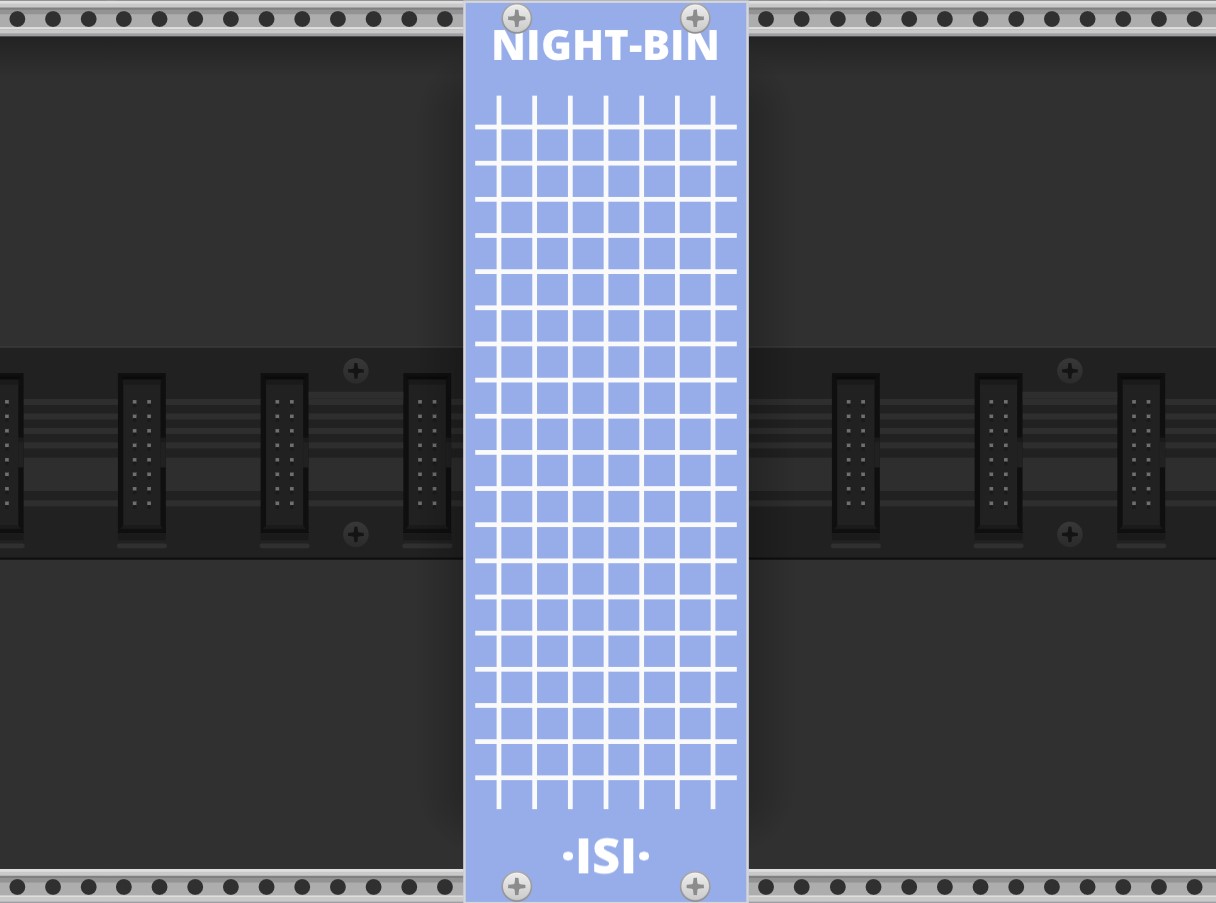
Github Nightly Builds.
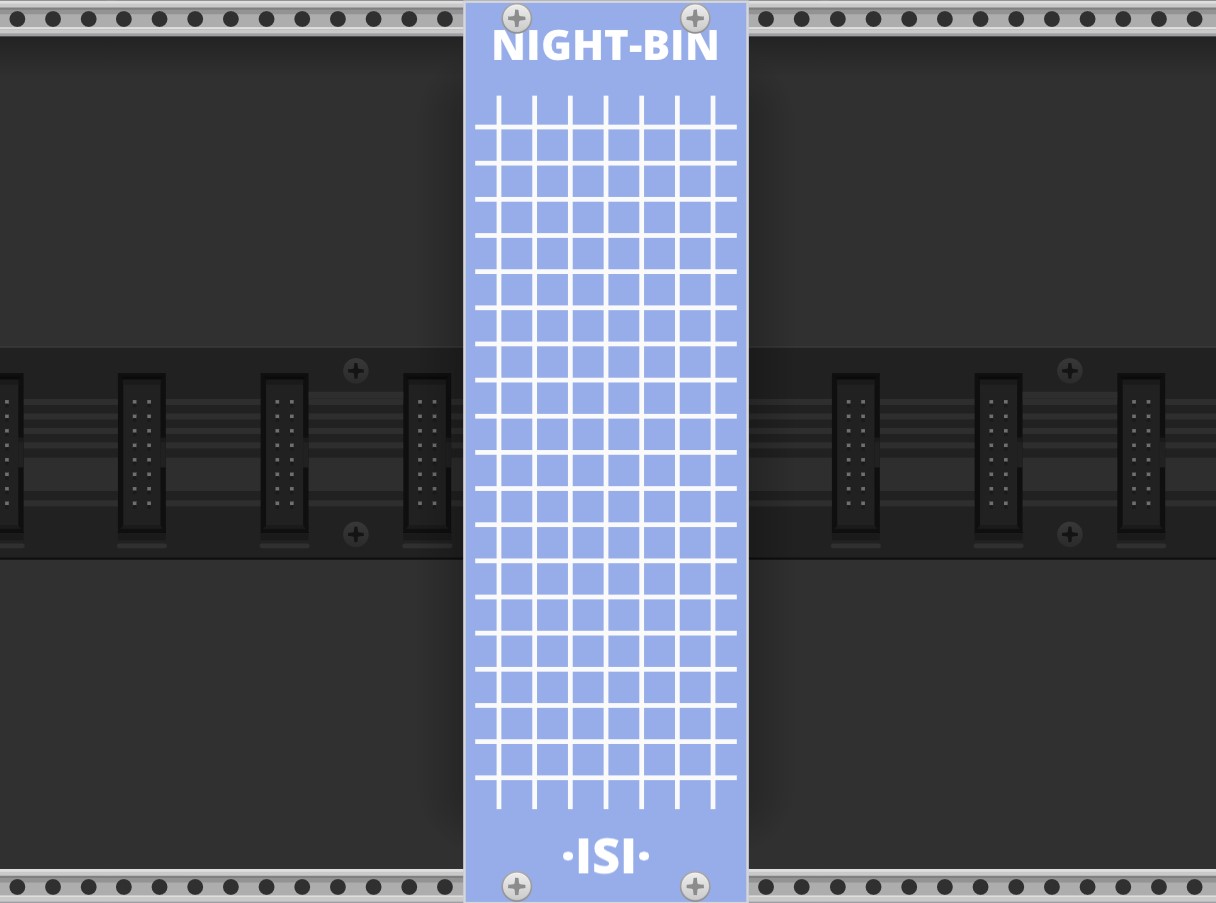
Checks nightly updates on github for your plugins.
Night-bin adds a new menubar item to the rack ui where you can check for plugin updates. You can remove this by deleting the Night-bin module
Github Access Token This is were you input your personal access token aquired from github. You must have a github account to get one of these.
This value is not required but will stop you from being rate limited often. You can create an access token here: https://github.com/settings/tokens. The only permission it needs is public_repo to access all public repositories from github on your behalf.
Do not share this token with anyone as it gives them partial access to your account, especially if you add more permissions than required!
Add / Remove Modules A list of all modules with their source code link set, you can click on one to add or remove it to your list of plugins to be updated to their Nightly builds.
Update All Downloads all available updates, once this is complete you must restart rack to use them
Query for Updates Looks to see if any nightly updates are available to download
Clicking on any indivdual module name will download that nightly build specifically.
For Night-bin to recognize your builds you must have a release using the tag Nightly. Your downloads should follow the default rack .vcvplugin style: {slug}-{version}-{os}-{arch}.vcvplugin. Adding the commit hash to your version helps alot!. You can look at a good example of a github action that automates this whole processs here: https://github.com/baconpaul/BaconPlugs/blob/main/.github/workflows/build-plugin.yml This is the workflow I use (mostly). Thank you baconpaul!
The modules context menu has a theme submenu where you can change the background to a solid white or black color if you are having trouble with the default background design.